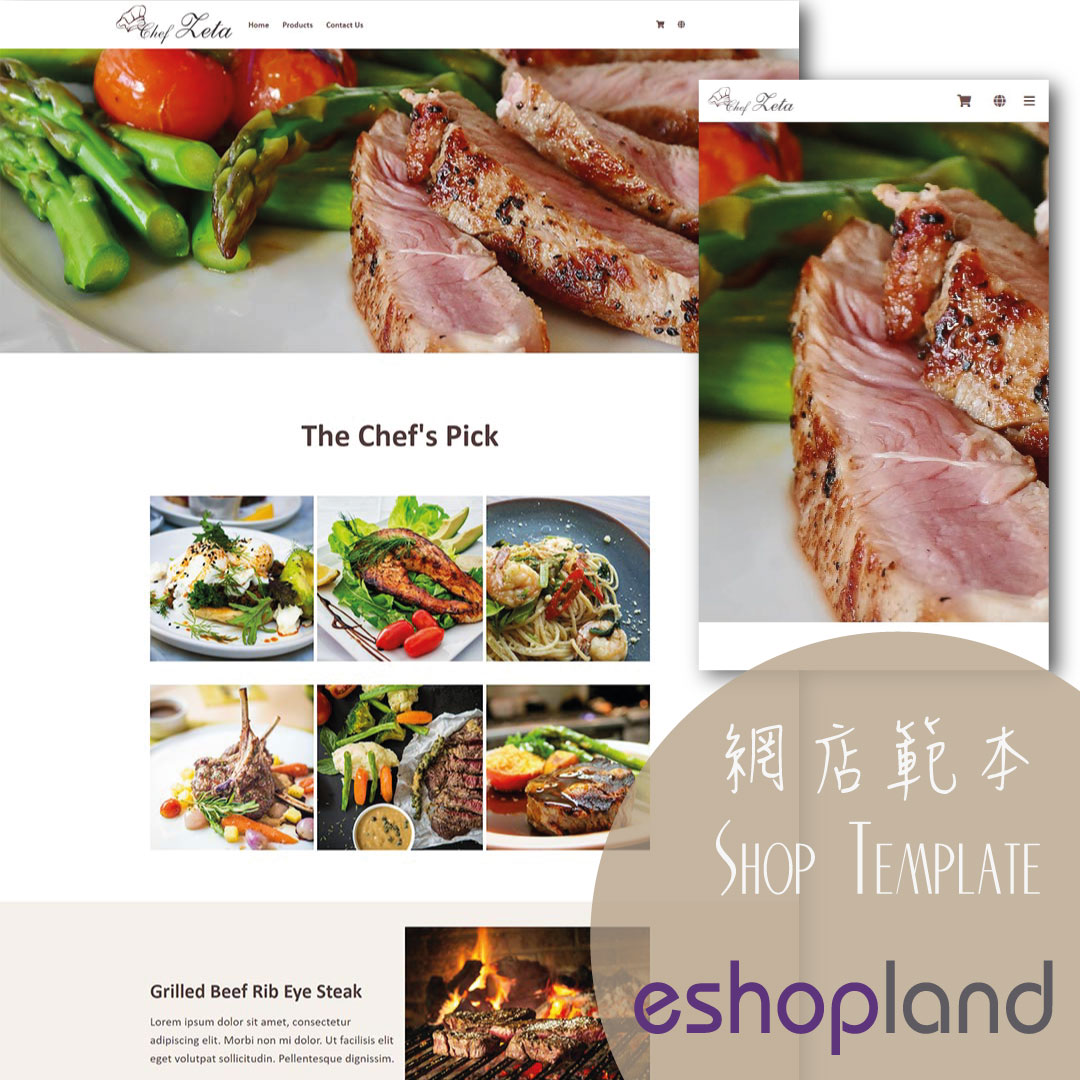Product Page Tags Style
Web Design・Online Shop Design・Member Price・Limited Time Offer
The web design tools of eshopland ecommerce platform provide merchants with great design flexibility, allowing users to freely customize the style of the product pages. For example, merchants can customize the colors and fonts of the “Members Only” and “Limited Time Offer” tags on product pages to align with the overall design concept of the online shop.
1. The Product Page Style
Go to Admin Panel > Design > Pages,
click “Products” to enter the page.
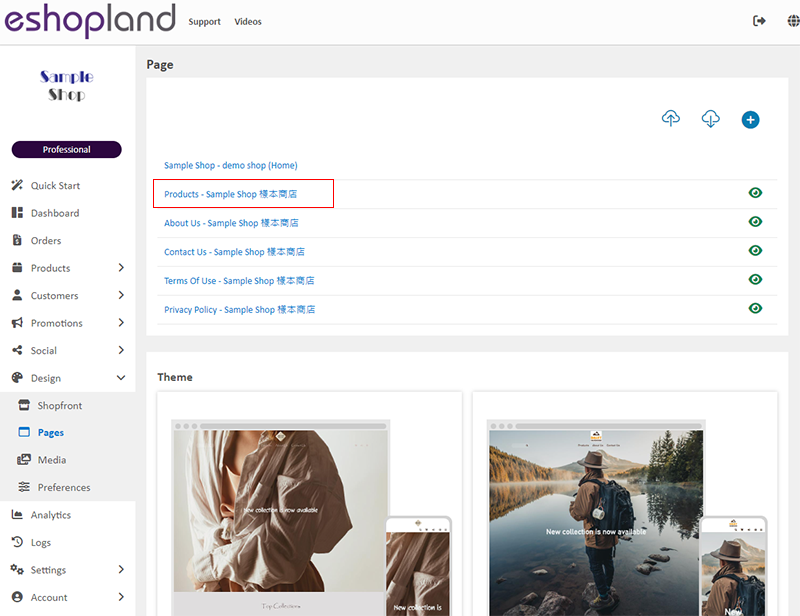
Scroll down to Single Product session,
Click “Product Page Style” to enter the Single Product Design setup page.
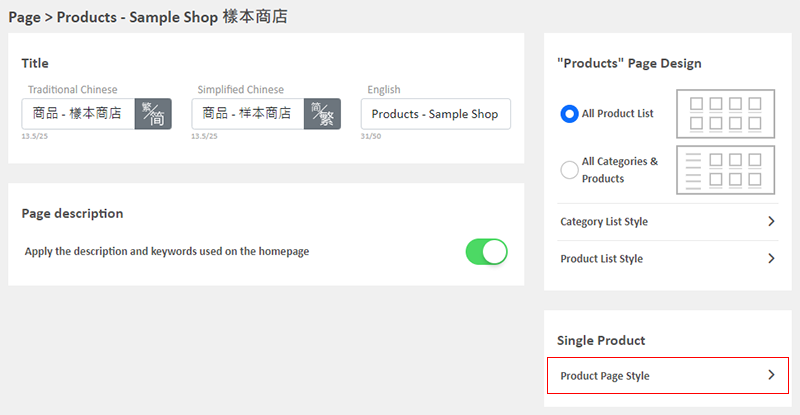
2. The Product Page Style Tools
One the left is the toolbar for designing the Single Product Page.
The product page design tool uses “preview design” approach, allowing you to preview the design effects in real-time.
The design style will be applied to all single product pages.
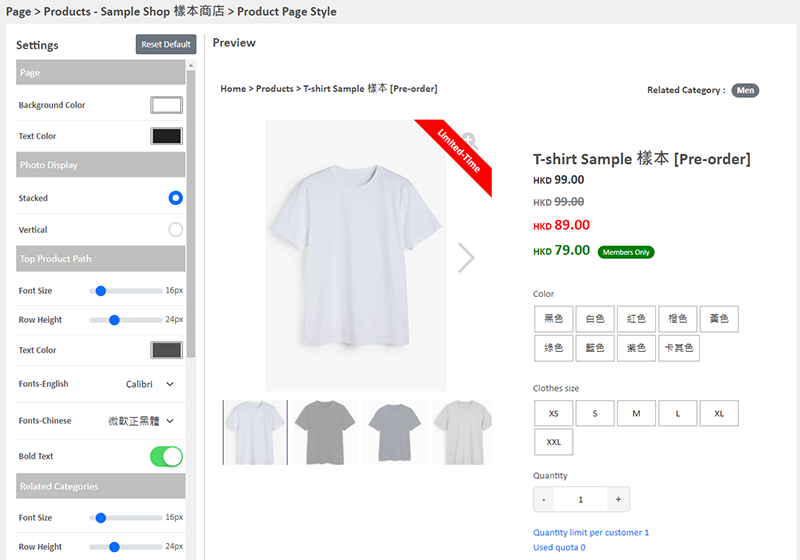
3. Set the Product Page “Limited-Time” Tag
Merchants can configure the Margin, Background Color, Text Color, Font (English & Chinese), Font Size and Bold Text for the “Limited-Time” tag.
The “Limited-Time Offer” feature is only available to “Professional” plan users. For more details, please refer to our Pricing Plans.
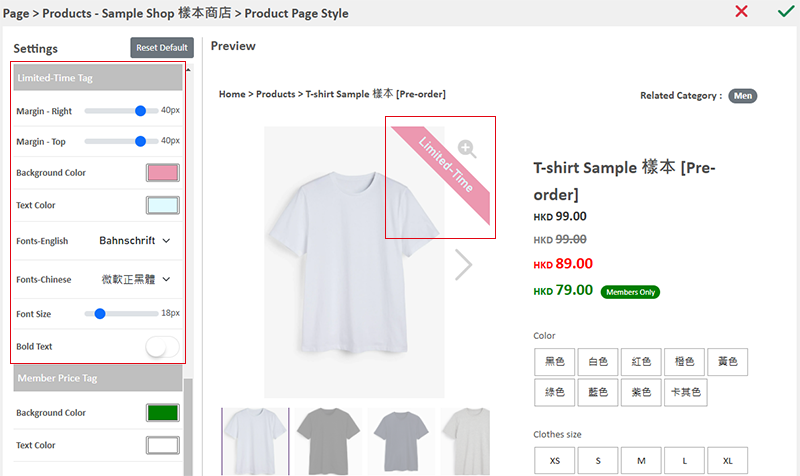
4. Set the Product Page “Members Only” Tag
Merchants can configure the Background Color, Text Color, Font (English & Chinese), Font Size, Bold Text and Rounding for the “Members Only” tag.
The “Member Price” feature is only available to “Advanced” and “Professional” plan users. For more details, please refer to our Pricing Plans.
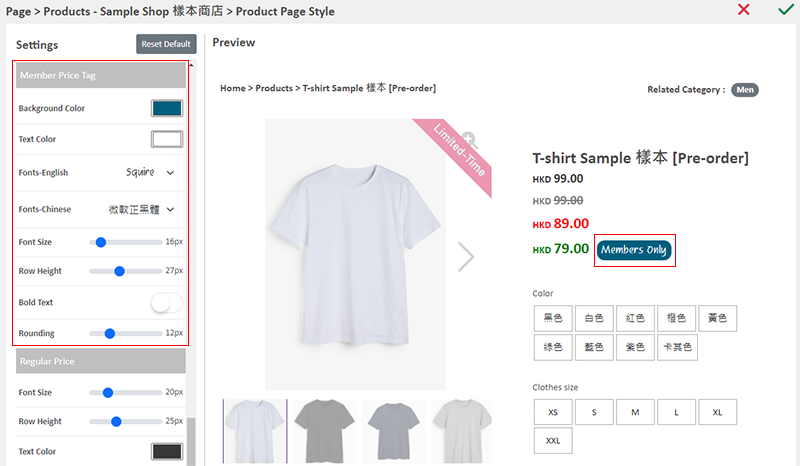
5. Apply the Settings
Save  the settings.
the settings.
You May Also Like
Instagram Auto-receive Post Orders
eshopland e-commerce platform has launched the Instagram (IG) Auto-receive Post Orders feature, allowing merchants to effortlessly receive customer orders through Instagram Business Account posts. W... [read more]
Mobile Menu Settings
When merchants use eshopland ecommerce platform to create online shops, they can customize the shop’s mobile menu. The mobile menu is synchronized with the navigation bar on the web version. Merchan... [read more]
Full Width Banner Image
Adding eye-catching and representing full width images onto your eshopland online shop can create better visual effects and effectively build up shop and brand images.1. Add a Full Width Banner Im... [read more]
Announcement Bar
eshopland e-Commerce Platform allows merchants to add an announcement bar onto your online shop to display important information such as free shipping arrangement, latest news, offers and promotions... [read more]